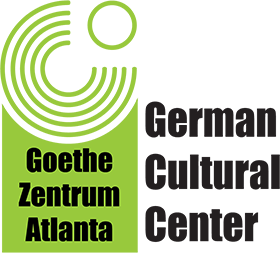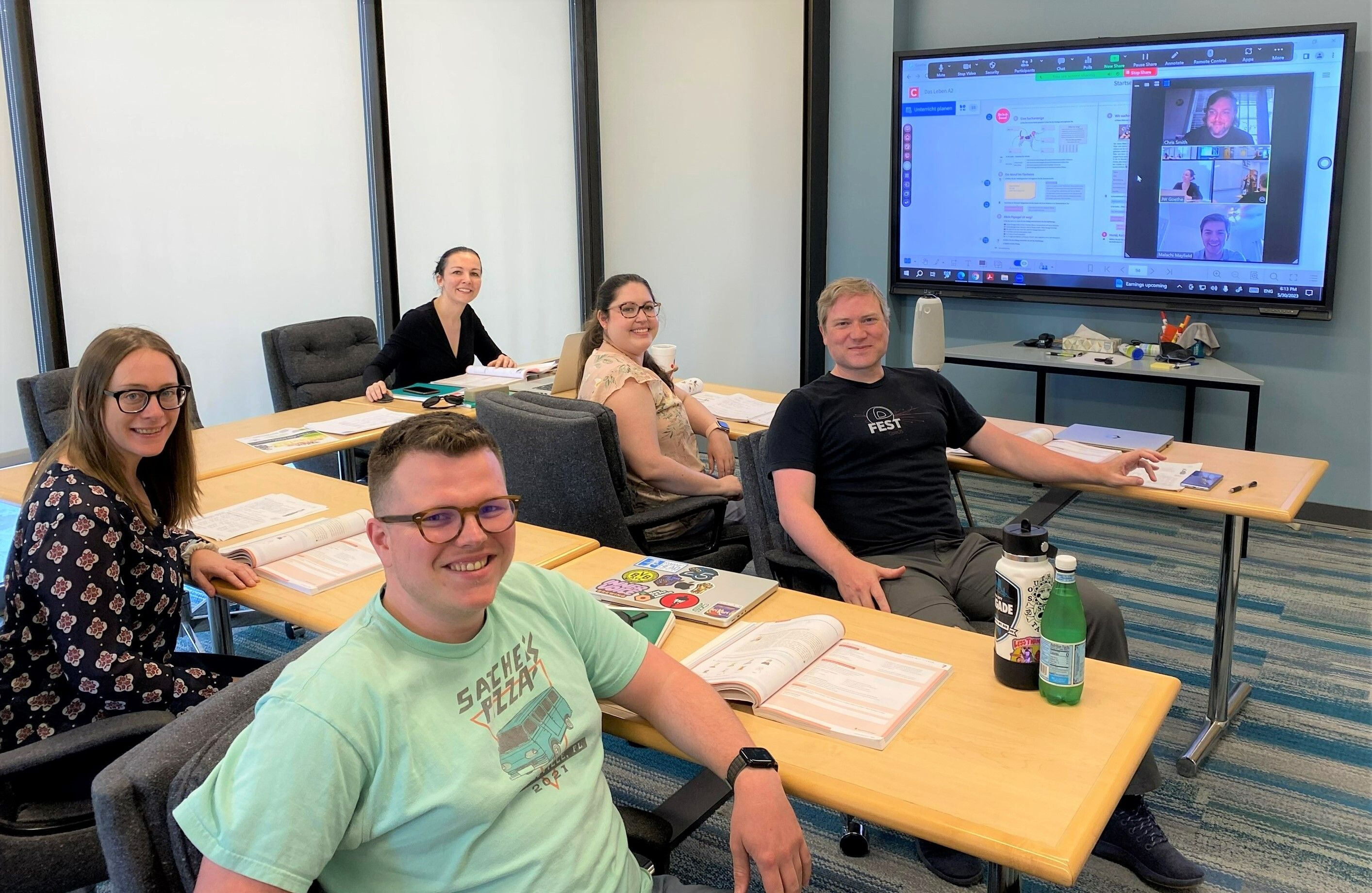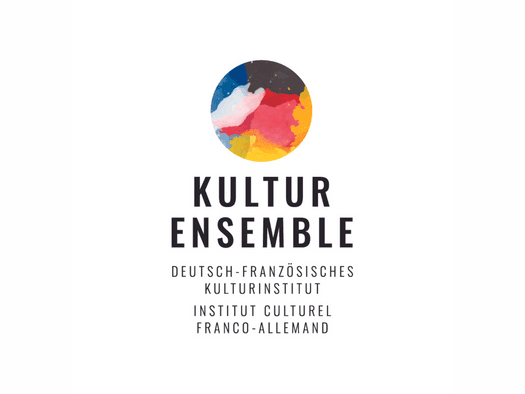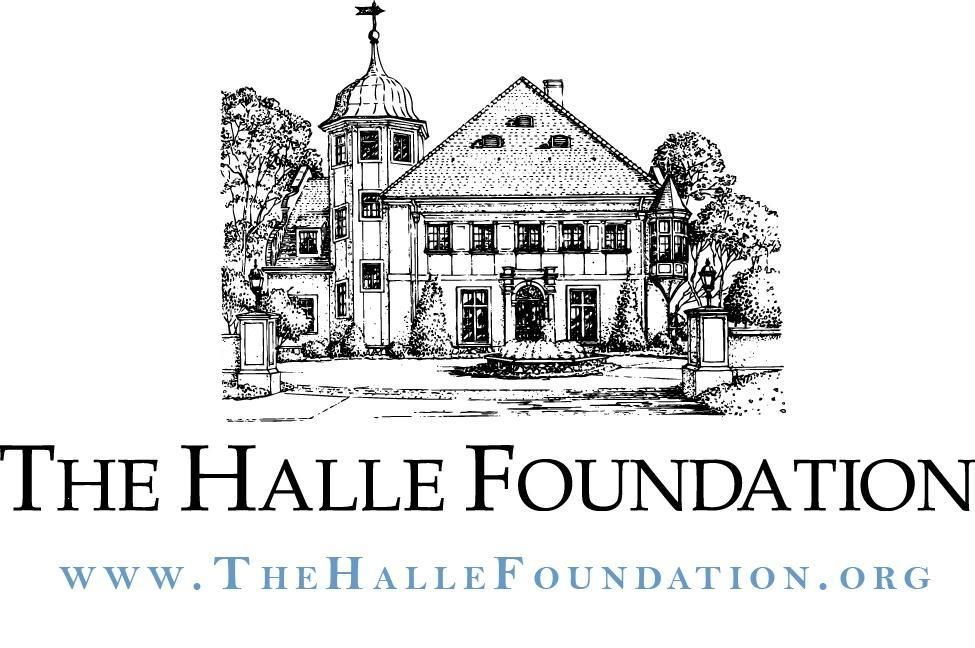Event Calendar
Netflix Party: 3 Türken und ein Baby

EVENT IN-PROGRESS: Forgot to register? No worries, simply join us by following this link in your Chrome browser after downloading the Netflix Party extension (instructions below )
https://www.netflix.com/watch/80093295?npSessionId=cc72d157720f0b8e&npServerId=s42
Once the link is open in your browser, ensure that the Netflix Party logo (the NP in the right-hand corner of the browser) is colored red. Please click on the logo to activate the extension and join the party! We will begin the movie promptly at 8 pm, but you are able to join at any time during the screening and will be automatically directed to our current time in the film – just like if we were at the theatre!
Download the Netflix Party extension to your Chrome browser and join us for an interactive online movie watching experience! Netflix Party is a Chrome extension for watching Netflix remotely with friends. It synchronizes video playback and adds group chat. Please read the instructions below to download the extension.
The film will be screened in German with English subtitles.
For our first Netflix Party, we'll be watching the 2013 film 3 Türken und ein Baby (3 Turks and a baby). The Yildiz brothers - Celal, Sami and Mesut - still live under one roof, despite their differences. The family bridal shop is in financial trouble and they each yearn for a different life: heartthrob Celal pines for his ex-girlfriend Anna and risks every last cent of their family inheritance for his dream of a mobile phone shop; Sami is searching for true love but ruins every blind date with his anger mismanagement; and Mesut, the youngest of the three, tries to combine a cool music career with his strict adherence to the Koran. So when a sweet little baby comes careering into their lives, nothing is as it was before. The three young Turkish bachelors are given a crash course in responsibility.
To download the extension, please follow these steps:
(Be sure you're already logged in to Netflix on your device.)
1. Visit netflixparty.com in your Google Chrome browser.
2. Click Get Netflix Party for free.
3. You'll be redirected to the Google Chrome web store page to download the extension. Click Add to Chrome.
4. A pop-up box will open. Select Add Extension. You'll now see a grey NP icon in your browser toolbar.
30 minutes prior to the screening time, we will email the Netflix Party link to your registration email. Follow the link, pop some popcorn, and get ready to enjoy a film celebrating Germany's multiculturism from the comfort and safety of your couch or bed! We also encourage you to forward the link to friends and family who may enjoy watching the movie with us as well.
Please note: when registering and asked to "select tickets," type in the number of people you are registering for (i.e, 1, 4, 5), etc.
More information on Netflix Party is available here: https://www.digitaltrends.com/movies/how-to-use-netflix-party/
Please do not hesitate to reach out with any questions at the email below.